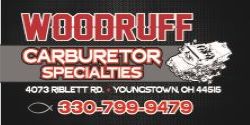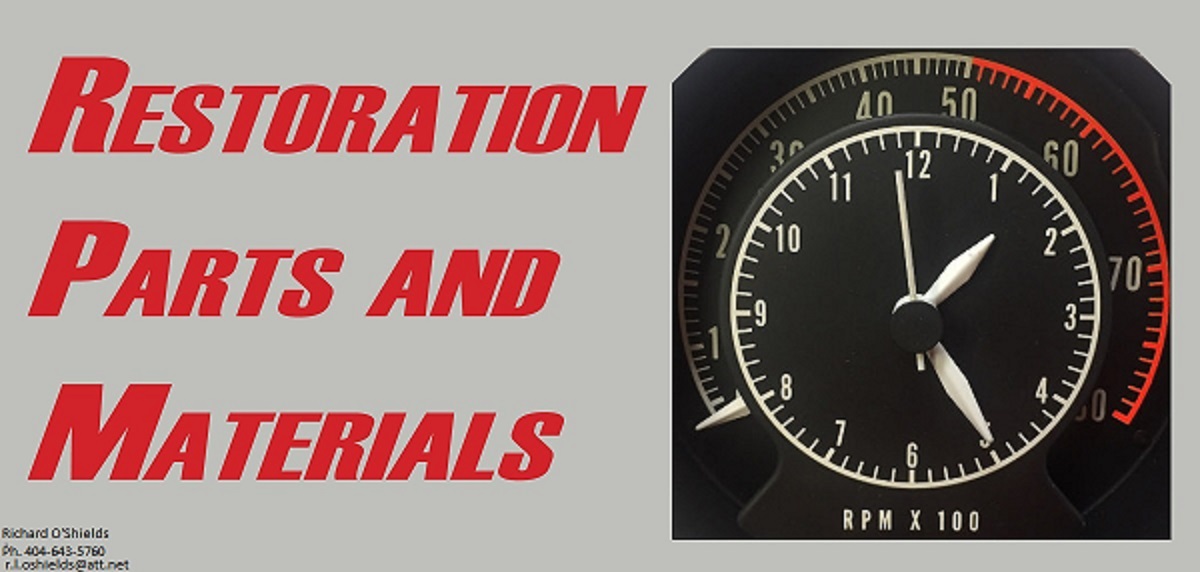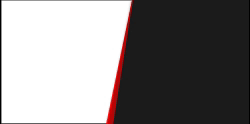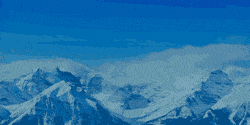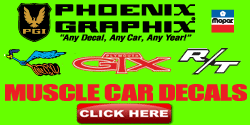bluefury361
Old Man with a Hat
I have been trying to scan some of the material I received from Herb so I can share it here. So far I have not been successful. My scans go to my document file as PDF, which I can open but can't convert to jpg and place into a picture file to download here.
I did get the poster scanned into a file, although the back side is displayed sideways, I've run out of options to fix things.....
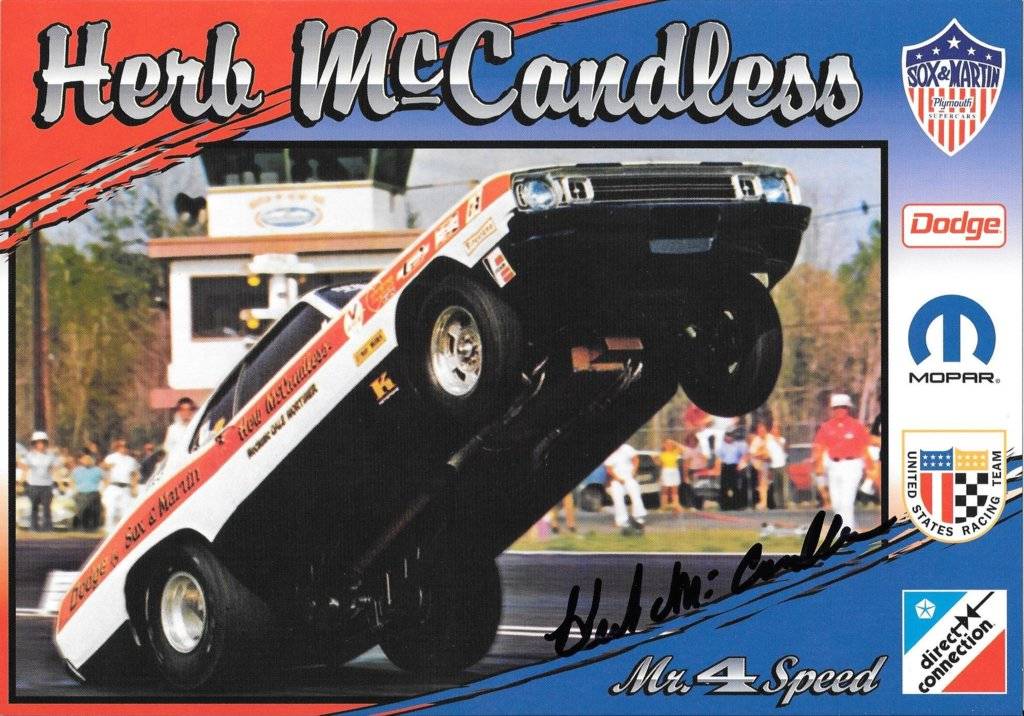

I did get the poster scanned into a file, although the back side is displayed sideways, I've run out of options to fix things.....