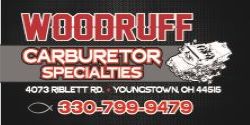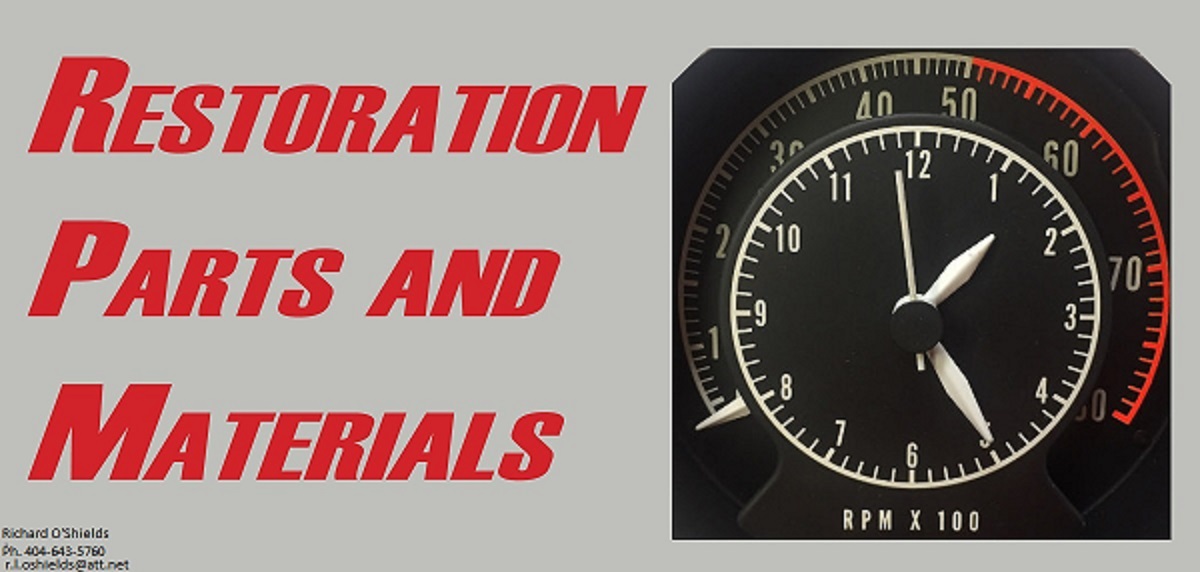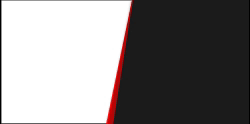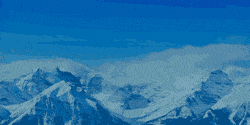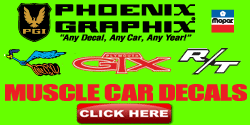I'm having a hell of a time finding anything to decipher the fender tag for my specific model year. Anyone have any suggestions since most of the readers I've found are for later models?
Trying to get more info on this than what I've already figured out which is basically year, model, and engine option. The body, chassis, etc is in great shape but want to figure out what has been changed from factory as I restore it if possible.
Fender Tag Reads the following from what I can see:
Lower case letter row nothing embossed below
Upper Case Letter Row
A B C D E F G H I J K L M N O P Q R S T U V W X Y Z
6 1 5 1 1 1 1
SO NUMBER BODY TRIM PAINT
62704001 PH23 H5T YY1W
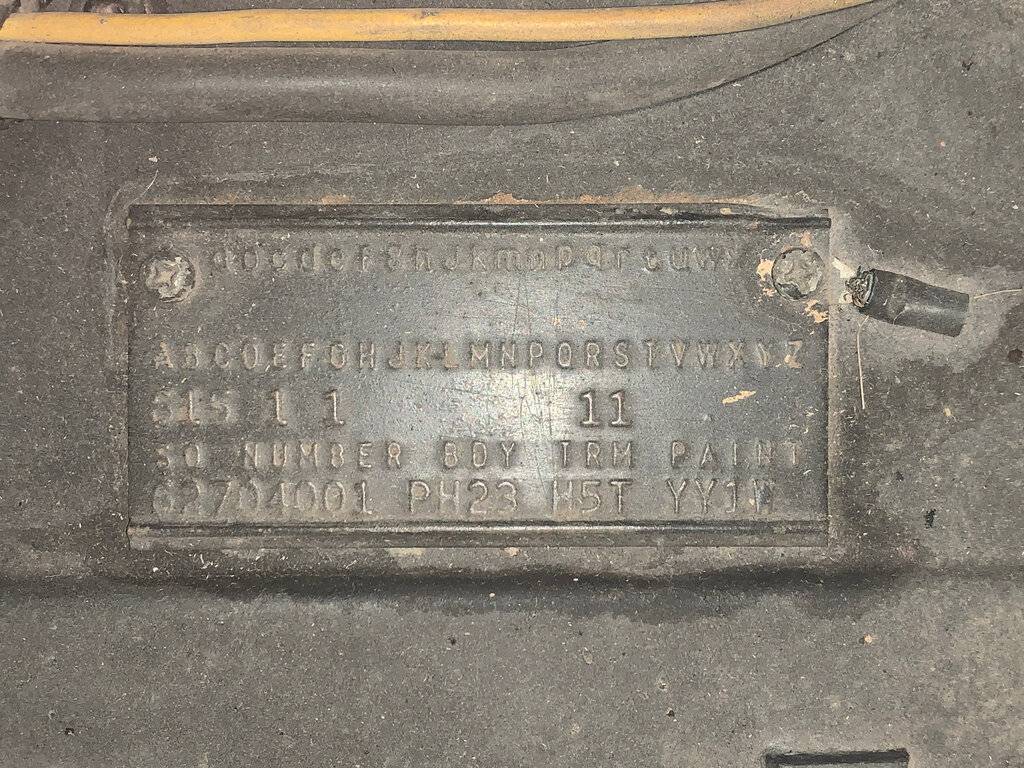

Trying to get more info on this than what I've already figured out which is basically year, model, and engine option. The body, chassis, etc is in great shape but want to figure out what has been changed from factory as I restore it if possible.
Fender Tag Reads the following from what I can see:
Lower case letter row nothing embossed below
Upper Case Letter Row
A B C D E F G H I J K L M N O P Q R S T U V W X Y Z
6 1 5 1 1 1 1
SO NUMBER BODY TRIM PAINT
62704001 PH23 H5T YY1W

 Sweet Thx!
Sweet Thx!