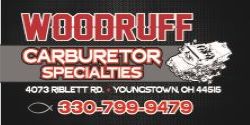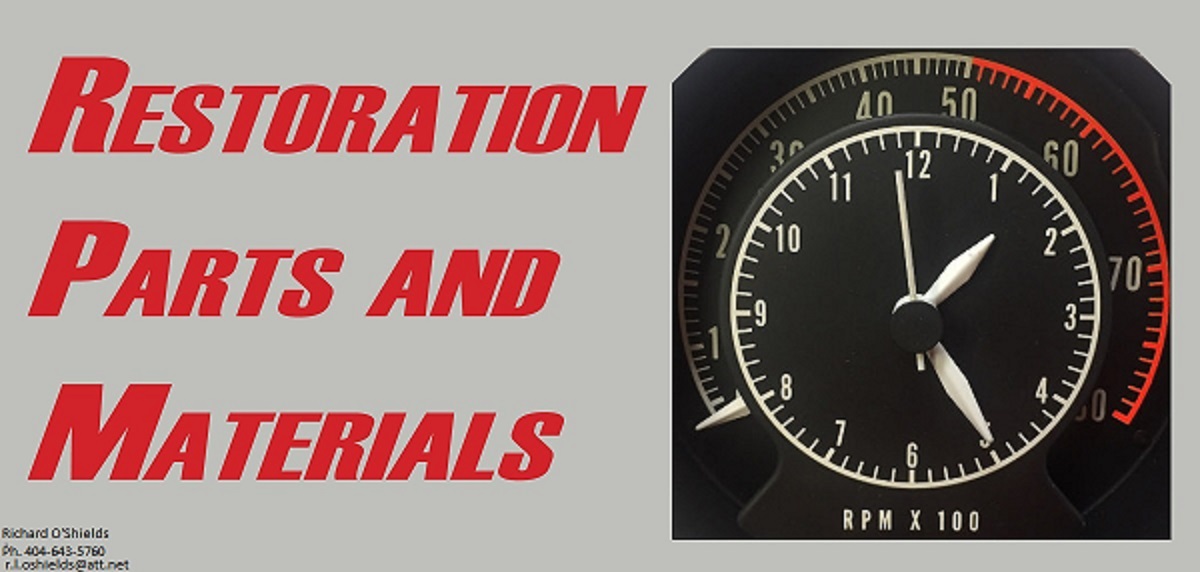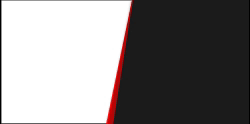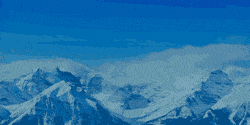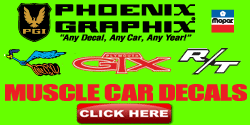patrick66
Old Man with a Hat
On my '66 Imperial convertible, I am having problems with the taillights and brakelights. Here is what I have:
With everything plugged in and hooked up, and the engine and all lighting turned OFF, the RR outer lamp stays illuminated. If I unplug the wire from the brake switch, it goes off.
When the brakes are applied, NO rear lamps illuminate.
When the headlights are turned ON, all of the brake lights come ON, instead.
The RR turn signal lamp works fine. The LR does not. Both fronts DO work.
The tag light does NOT come on.
I do have the FSM, but am not finding it real friendly in troubleshooting. I have replaced ALL SIX of the rear bulbs, cleaned the contacts and grounds, and have used dielectric grease in installing the new lamps. My interior lamps work fine; and since they are on the same circuit, the fuse is good.
Any ideas??? Thanks!
With everything plugged in and hooked up, and the engine and all lighting turned OFF, the RR outer lamp stays illuminated. If I unplug the wire from the brake switch, it goes off.
When the brakes are applied, NO rear lamps illuminate.
When the headlights are turned ON, all of the brake lights come ON, instead.
The RR turn signal lamp works fine. The LR does not. Both fronts DO work.
The tag light does NOT come on.
I do have the FSM, but am not finding it real friendly in troubleshooting. I have replaced ALL SIX of the rear bulbs, cleaned the contacts and grounds, and have used dielectric grease in installing the new lamps. My interior lamps work fine; and since they are on the same circuit, the fuse is good.
Any ideas??? Thanks!