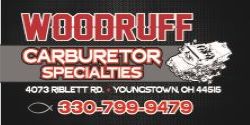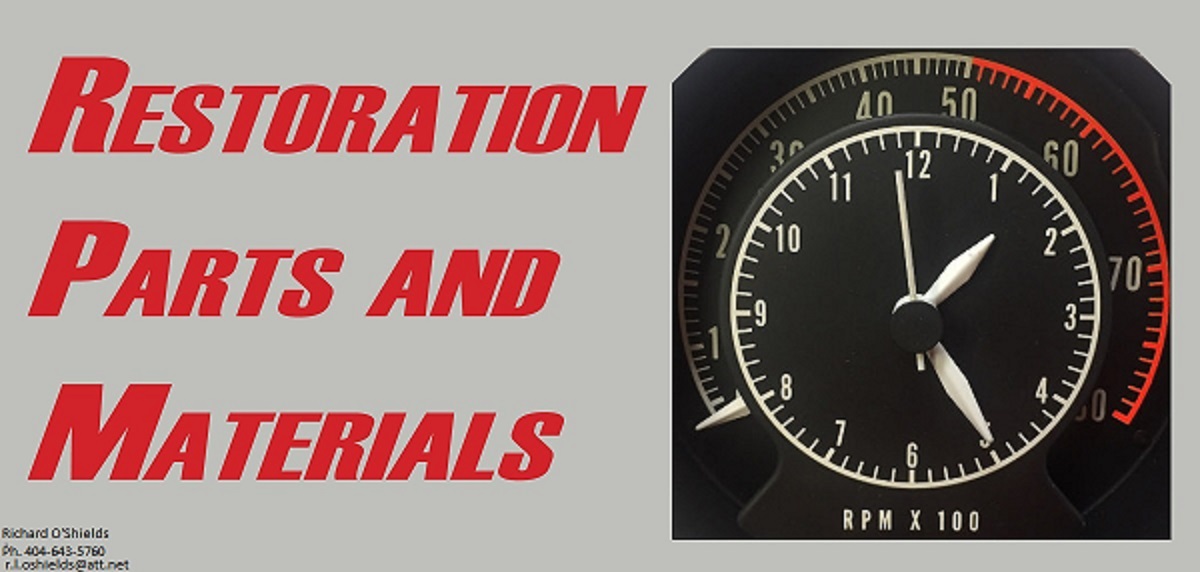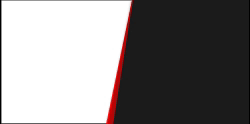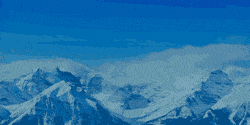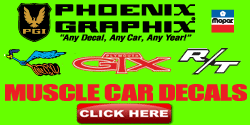WissaMan
Well-Known Member
- Joined
- Sep 12, 2018
- Messages
- 582
- Reaction score
- 600
I've been toying with the idea of making a custom instrument panel face, but I want it to look like it came from the factory.
The panel in my 68 Chryslers use a combination of marks painted onto the black metal back panel and letters that are etched/engraved into the clear front cover. The painted letters, I assume were silk-screened. But the clear plastic, I wonder how the factory engraved and painted those numbers and letter? The only thing I could think of would be to buy a CNC engraver and do it with that. Then very carefully hand paint the recessed letters. But that's not how they would've done it in the 60's is it? Does anyone have any insight into how they did it?
So why go through the trouble? A couple ideas I have would be to re-purpose the failure-prone ammeter to make it perhaps an oil pressure or water temp gauge. How about giving the car a 150mph speedo? I also think it'd be cool to put a tach where the clock would go or, even more clever, where the PRND21 indicator is on my 4-speed cars. But in all cases, I'd want it to look like factory work.
I know that I really need to focus on the other projects and hobbies I have going already and not get into yet another off-the-wall time sink, but I can day dream
The panel in my 68 Chryslers use a combination of marks painted onto the black metal back panel and letters that are etched/engraved into the clear front cover. The painted letters, I assume were silk-screened. But the clear plastic, I wonder how the factory engraved and painted those numbers and letter? The only thing I could think of would be to buy a CNC engraver and do it with that. Then very carefully hand paint the recessed letters. But that's not how they would've done it in the 60's is it? Does anyone have any insight into how they did it?
So why go through the trouble? A couple ideas I have would be to re-purpose the failure-prone ammeter to make it perhaps an oil pressure or water temp gauge. How about giving the car a 150mph speedo? I also think it'd be cool to put a tach where the clock would go or, even more clever, where the PRND21 indicator is on my 4-speed cars. But in all cases, I'd want it to look like factory work.
I know that I really need to focus on the other projects and hobbies I have going already and not get into yet another off-the-wall time sink, but I can day dream