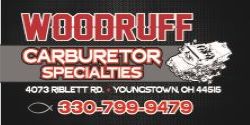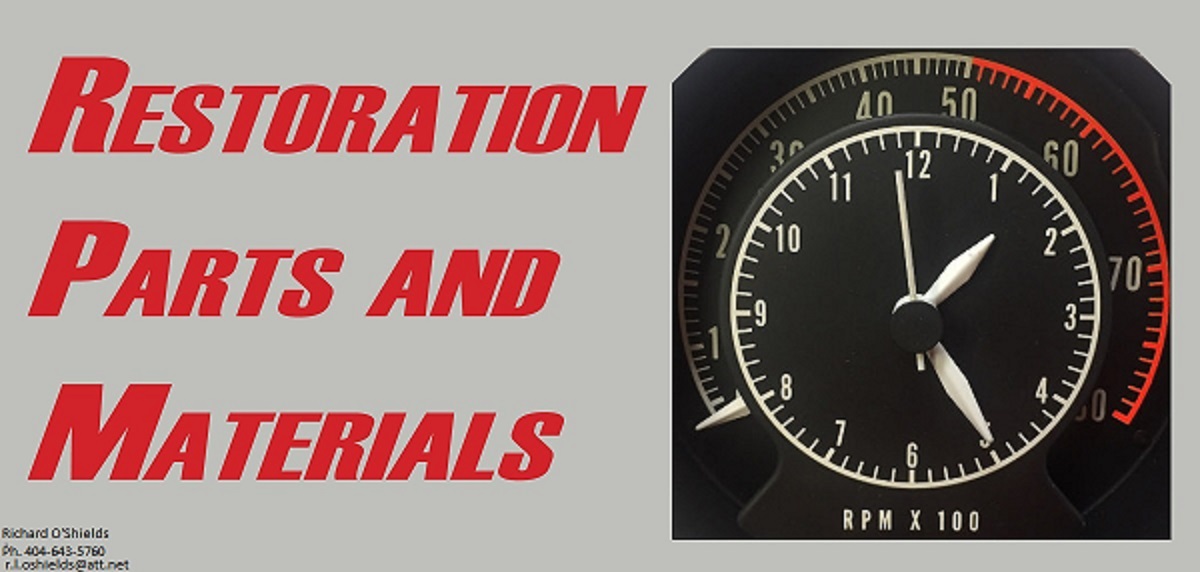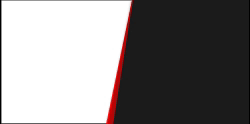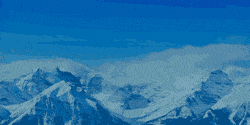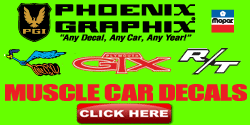There is no burning of wires or heat, here is what's happening.
Pull out headlight switch, running lights, tail lights, and dash lights only come on momentarily before the stop ( groove to have just the running lights on). If I pull all the way to the stop the lights go off. If I pull the head light switch all the way out the headlights come on, but no running lights or dash light/ tail lights.
I have replaced the switch with a borg Warner life time warranty switch.... problem still occurs. No burnt contacts.
I have read this same problem on other forums, but no solution. Anybody have a headlight circuit diagram that uses relays and another circuit for the running lights? Don't know what else could be causing this.
Thanks
Pull out headlight switch, running lights, tail lights, and dash lights only come on momentarily before the stop ( groove to have just the running lights on). If I pull all the way to the stop the lights go off. If I pull the head light switch all the way out the headlights come on, but no running lights or dash light/ tail lights.
I have replaced the switch with a borg Warner life time warranty switch.... problem still occurs. No burnt contacts.
I have read this same problem on other forums, but no solution. Anybody have a headlight circuit diagram that uses relays and another circuit for the running lights? Don't know what else could be causing this.
Thanks