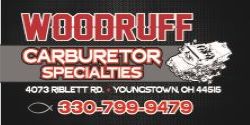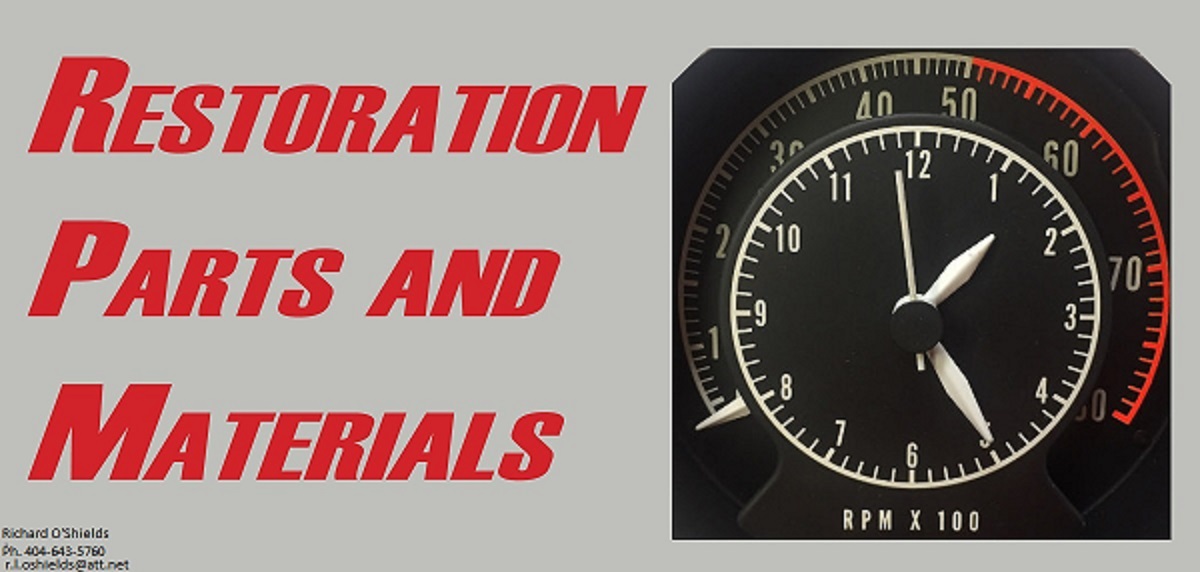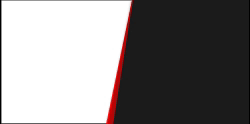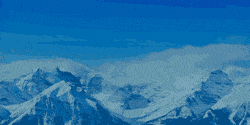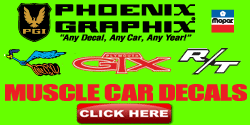Step by step:
First, as 300rag said, click Item Tools, than Edit Item
Next click Upload a Photo but notice that the Max Allowed File Size is 2 MB or 2,000 KB and the Max Allowed Files are 25
Click on the Browse Button.
If your file doesn't show the size or type, you will see this. On the upper right, in Windows, you can change this to Details.
Now you can see the Type and Size. As I said, the max size will be 2 MB or 2,000 KB
If I try to upload a file greater than 2,000 KB it won't allow me to upload as seen in these images. File size is 5,127 KB, greater than 2,000 KB.
File size too large error
Try a different file under 2,000 KB, which is 1,426 KB
File uploads make sure to click Full Image
Click Post as Update and Save Changes
Your garage will be updated with the new pics.
Again, the important thing is to check the size of the file you're trying to upload and to make sure you don't have more than 25 pics already in the garage.