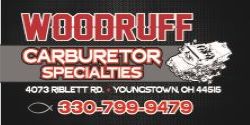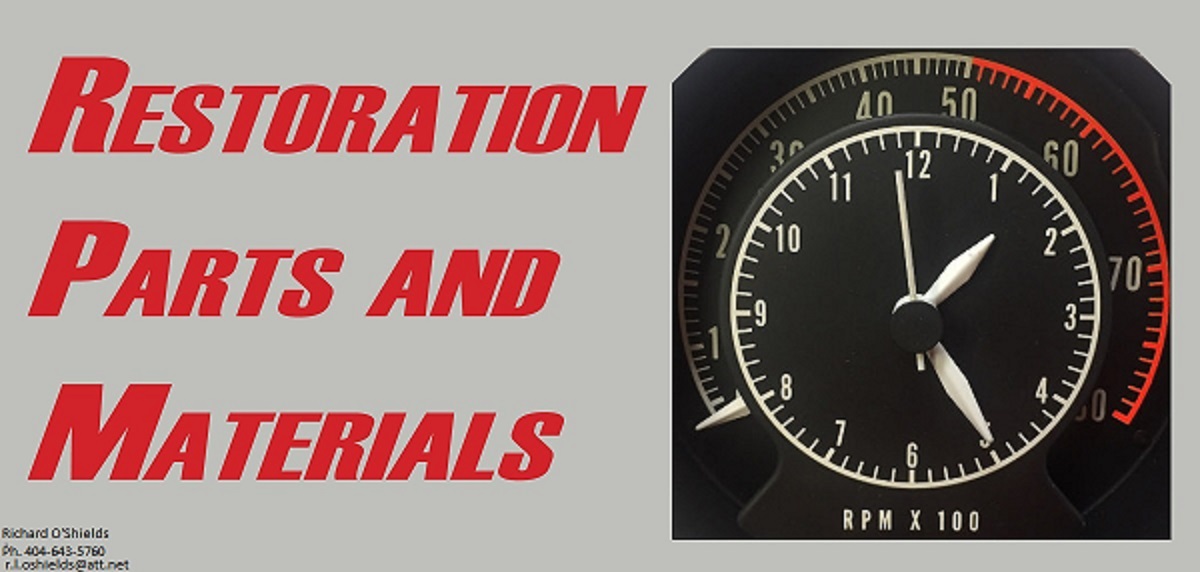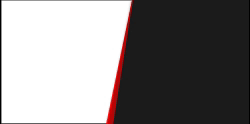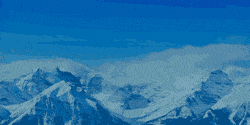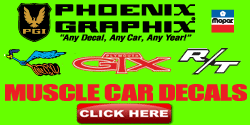To start a conversation with someone:
Click on their username
A box will pop up. In that box will be a link to "Start a Conversation".
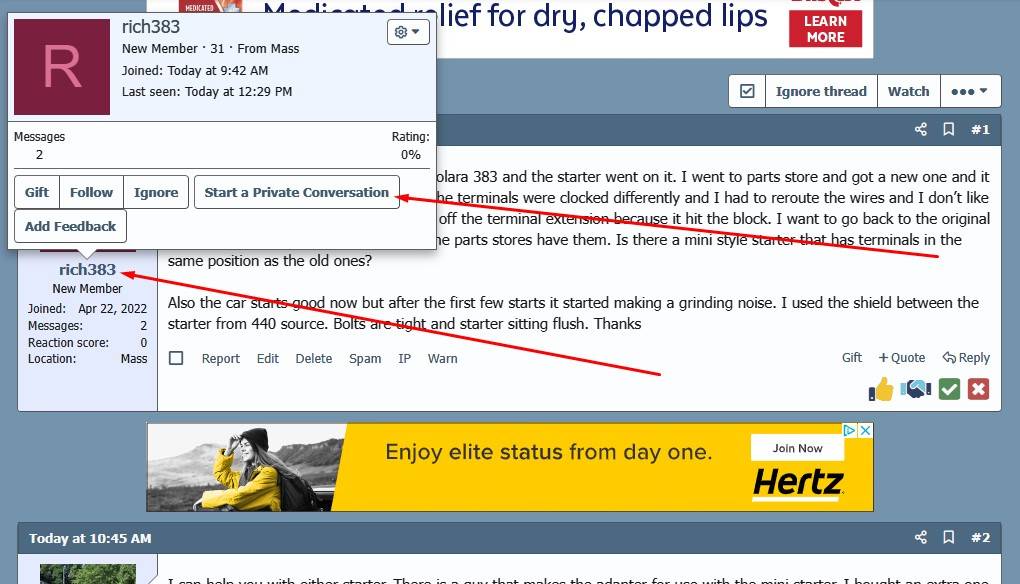
Conversations can only be read by the participants. You can have several people in the conversation if you want, but those are the only people who can read the conversation.
This is the best way to exchange sensitive information such as email addresses, phone numbers, addresses, etc.
How to Delete Conversations:
You don't actually "Delete Conversations", instead you "Leave Conversations" Its essentially the same thing.
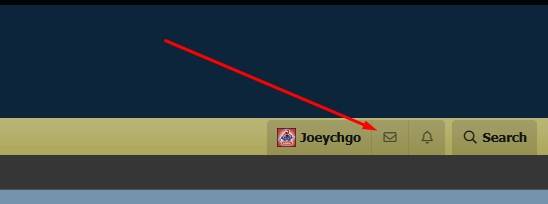
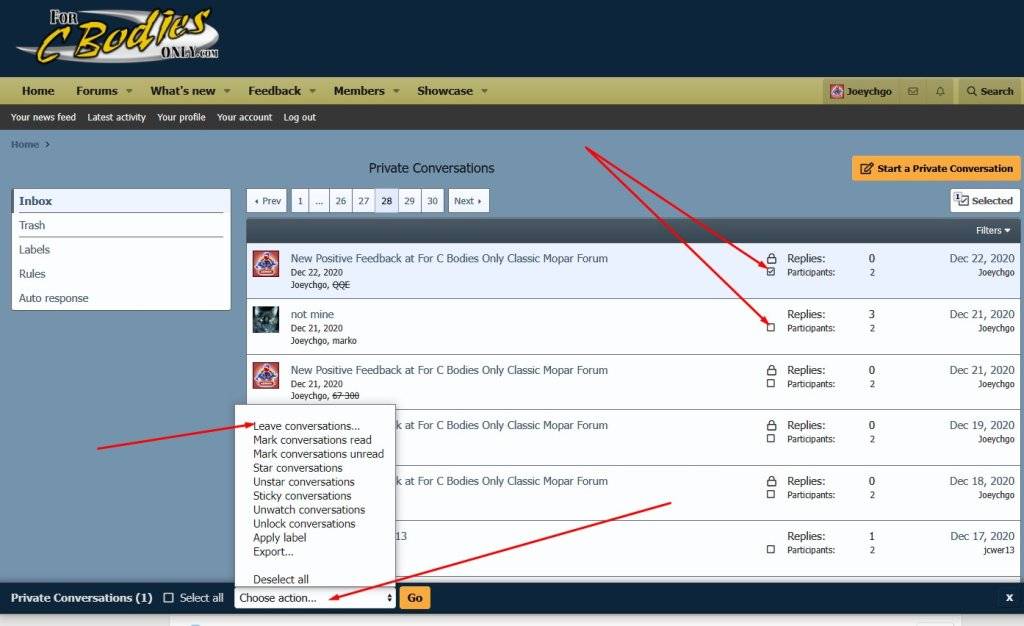
Click on their username
A box will pop up. In that box will be a link to "Start a Conversation".
Conversations can only be read by the participants. You can have several people in the conversation if you want, but those are the only people who can read the conversation.
This is the best way to exchange sensitive information such as email addresses, phone numbers, addresses, etc.
How to Delete Conversations:
You don't actually "Delete Conversations", instead you "Leave Conversations" Its essentially the same thing.
- Click the inbox icon on the top right; (see image below)
- A small dropdown menu will come up, then click "Show All" -- This will bring up a list of all your conversations.
- Click the box next to each conversation you want to leave; A box will pop up at the bottom of the page when you check the first one. To select them all, click the "Select All" link. (see image below)
- Click the "Leave Conversations" button.
Last edited: