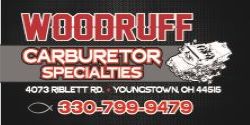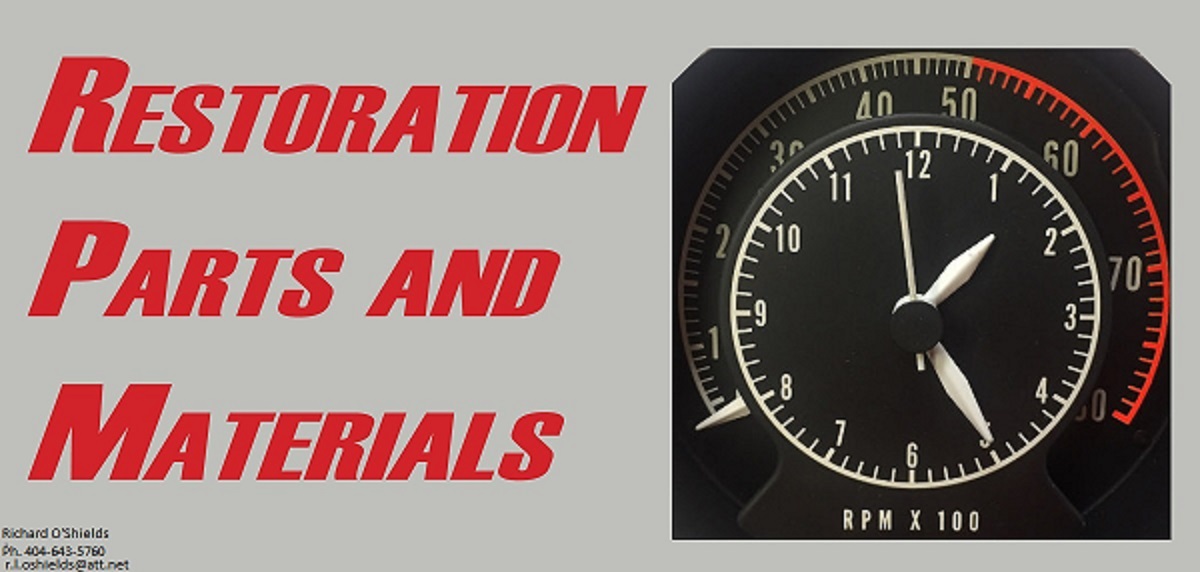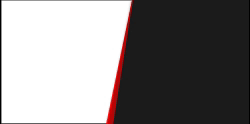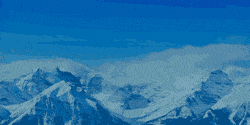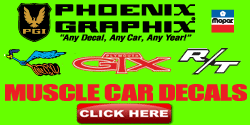1970FuryConv
Old Man with a Hat
6-14-19 Windows 7 User Warning
· June 12, 2019, I started my computer, but found that I had been logged off and put on a temporary profile where I could not act access my files. The message recommended that I contact my system administrator. The temporary profile has a blue background with white clouds on it.
· Control Panel, Security, Restore system to earlier version: I clicked the restore option. Critical update was installed June 12. I restored my system to June 9, 2019 when it was working properly.
· I used Control Panel, Security, Automatic Updates to access automatic updates and click Never. I did this because Microsoft is going to stop support of Windows 7 on January 14, 2020 anyway.
· June 14: My system downloaded the critical update again, despite my blocking automatic updates. The same thing happened. I was logged on to a blue screen with clouds in the background and the same message about a temporary profile, no access to my files, and contact system administrator.
· I again restored system to June 9, 2019, and I again turned off automatic updates. From Internet research, I learned that Microsoft Security Essentials will download critical updates regardless of what setting automatic updates has. The only way to stop this is to delete Microsoft Security Essentials.
· Control Panel, Security, Automatic Updates: in upper left corner click uninstall program. Select & Uninstall Microsoft Security Essentials.
· Avast Anti-Virus: download & activate from passive to active status. Restart computer.
If you are like me and can't access your files, this may be the only way around the problem. Thank you and **** you Microsoft.
· June 12, 2019, I started my computer, but found that I had been logged off and put on a temporary profile where I could not act access my files. The message recommended that I contact my system administrator. The temporary profile has a blue background with white clouds on it.
· Control Panel, Security, Restore system to earlier version: I clicked the restore option. Critical update was installed June 12. I restored my system to June 9, 2019 when it was working properly.
· I used Control Panel, Security, Automatic Updates to access automatic updates and click Never. I did this because Microsoft is going to stop support of Windows 7 on January 14, 2020 anyway.
· June 14: My system downloaded the critical update again, despite my blocking automatic updates. The same thing happened. I was logged on to a blue screen with clouds in the background and the same message about a temporary profile, no access to my files, and contact system administrator.
· I again restored system to June 9, 2019, and I again turned off automatic updates. From Internet research, I learned that Microsoft Security Essentials will download critical updates regardless of what setting automatic updates has. The only way to stop this is to delete Microsoft Security Essentials.
· Control Panel, Security, Automatic Updates: in upper left corner click uninstall program. Select & Uninstall Microsoft Security Essentials.
· Avast Anti-Virus: download & activate from passive to active status. Restart computer.
If you are like me and can't access your files, this may be the only way around the problem. Thank you and **** you Microsoft.