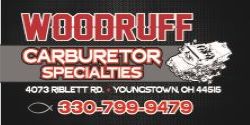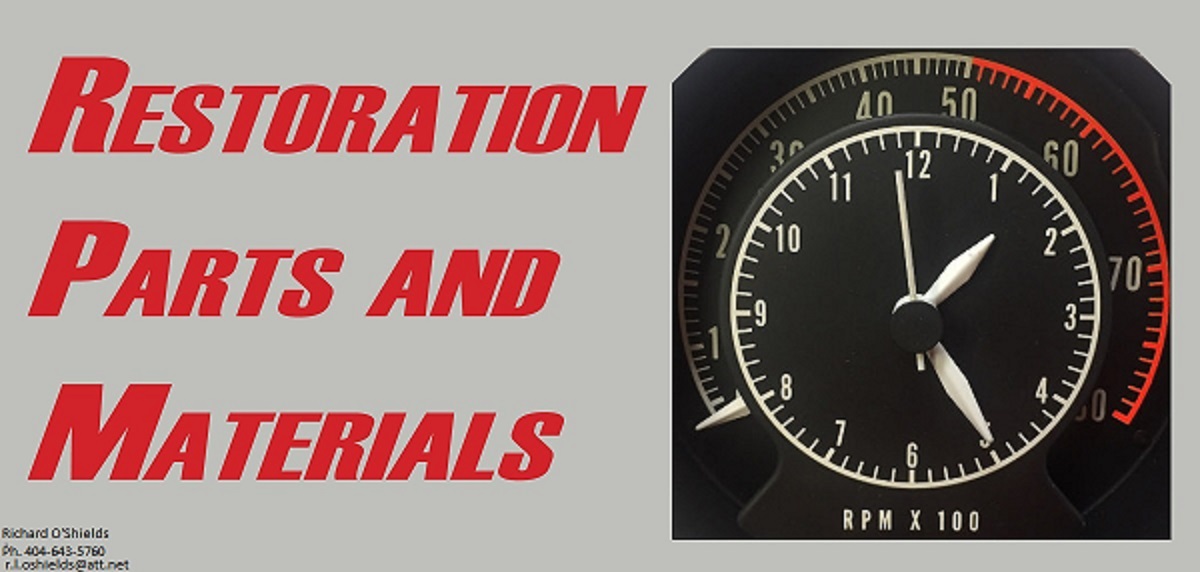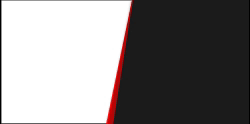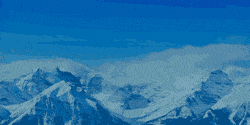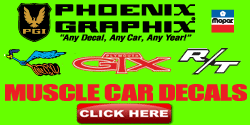I see the same. But try searching by member without including any keyword -- it won't work (unless you also click "message content" -- in that sense, there is a solution, but I only found it because I saw your screen shot above and thought I ought to try).
PS: thank you for fixing the previous limit on how many old PM threads one could see. Till a few days ago, it was just the ones from the pst 2 months or so. Now I can see all of them.