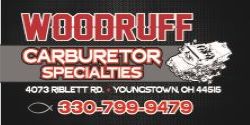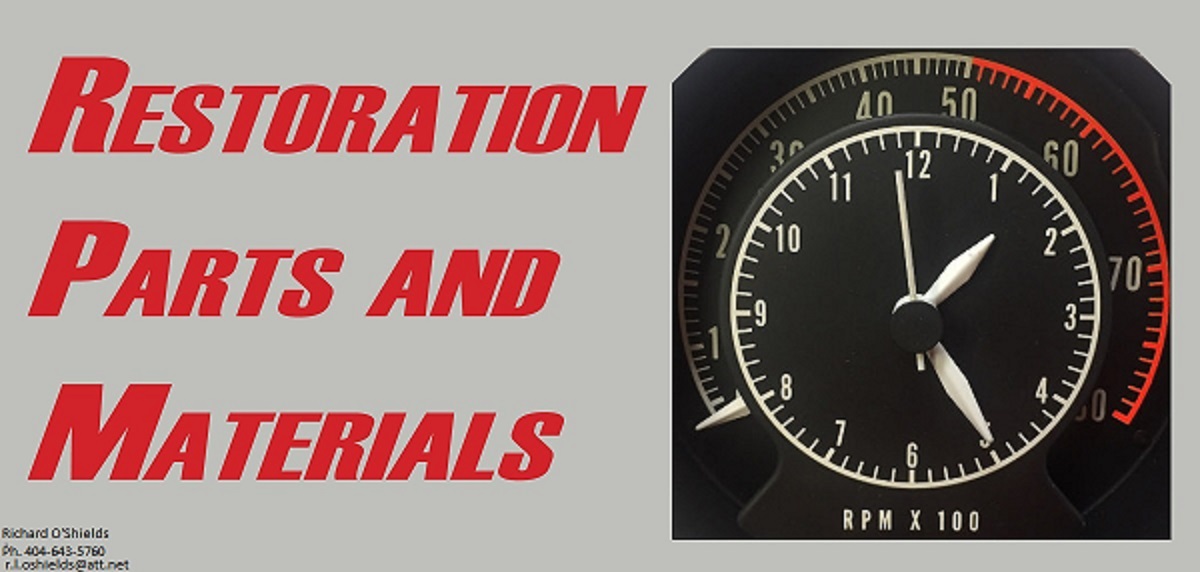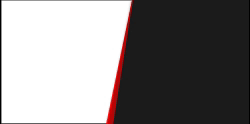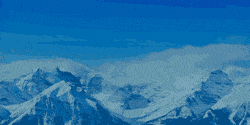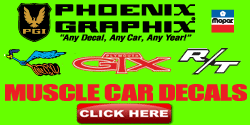I actually have both on my Imperial... Safe Guard Sentinal and Auto Dimming. As I mentioned before, the switch actually has 3 wire blade prongs in the front - as typical, plus an additional prong in the back. The standard 3-wire pigtail hooks in the front, with an additional single wire in the rear. I assume the back wire is associated with the Sentinal or Auto-dimming, but I'm not positive. I do indeed have a '68 service manual and have tried to troubleshoot the problem there. However, there is nothing in the manual that referrs to having brights when the switch is connected, and no brights when the switch is hooked up. As I also mentioned, I did get a new switch (3-prong) on ebay, as it is logically the weakest link in the system. However, the same exact problem exists whether I use the old switch or the brand new one.
And, I have yet to see a 4-prong switch for sale anywhere...