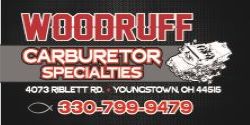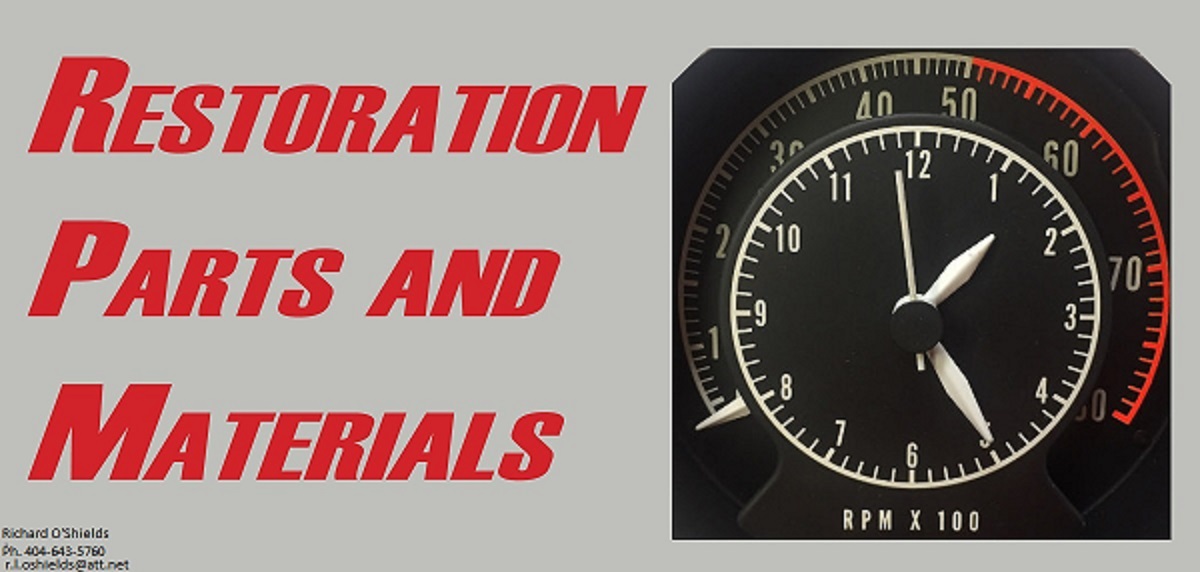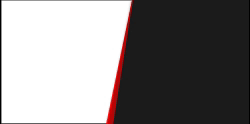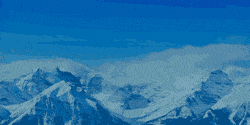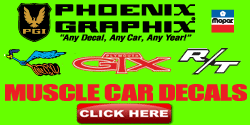1970FuryConv
Old Man with a Hat
If you're like me and you take a lot of pics during repairs and for reference, you may not have room to store them all on your phone.
Instead, you may want to organize them on your PC. And so you hook a USB cable from your phone to your PC and then cut, paste, organize.
I have a Google Pixel 3a, which I have been calling a POS because it seemingly couldn't download photos any more.
Cable was a month old. In desperation I threw out the cable and bought this at Marshall's for $4.
Now, the phone downloads fine. I had to apologize to my phone. Just saying, if you're phone can't download, it may not be your phone.
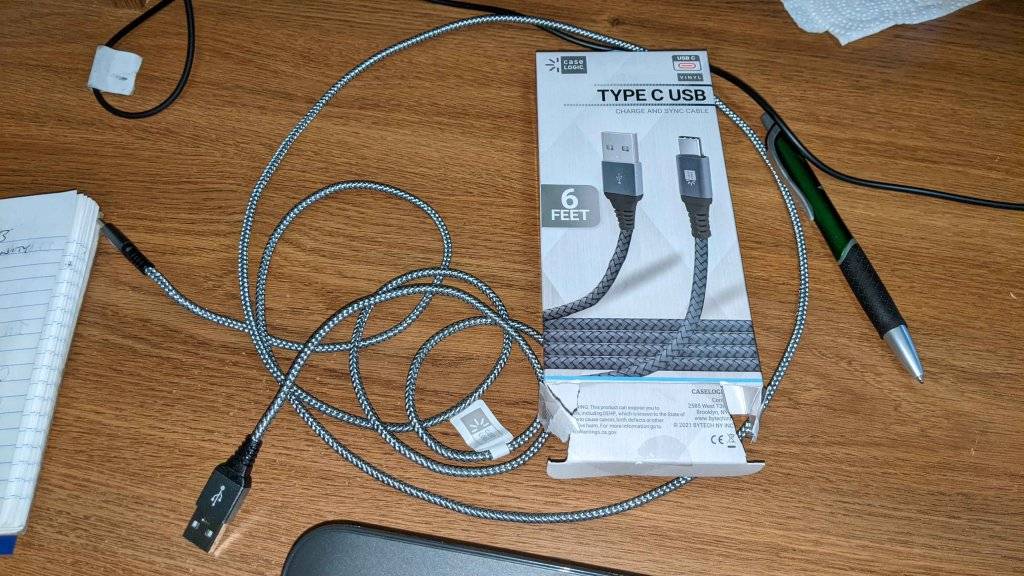
Instead, you may want to organize them on your PC. And so you hook a USB cable from your phone to your PC and then cut, paste, organize.
I have a Google Pixel 3a, which I have been calling a POS because it seemingly couldn't download photos any more.
Cable was a month old. In desperation I threw out the cable and bought this at Marshall's for $4.
Now, the phone downloads fine. I had to apologize to my phone. Just saying, if you're phone can't download, it may not be your phone.