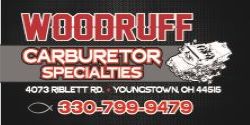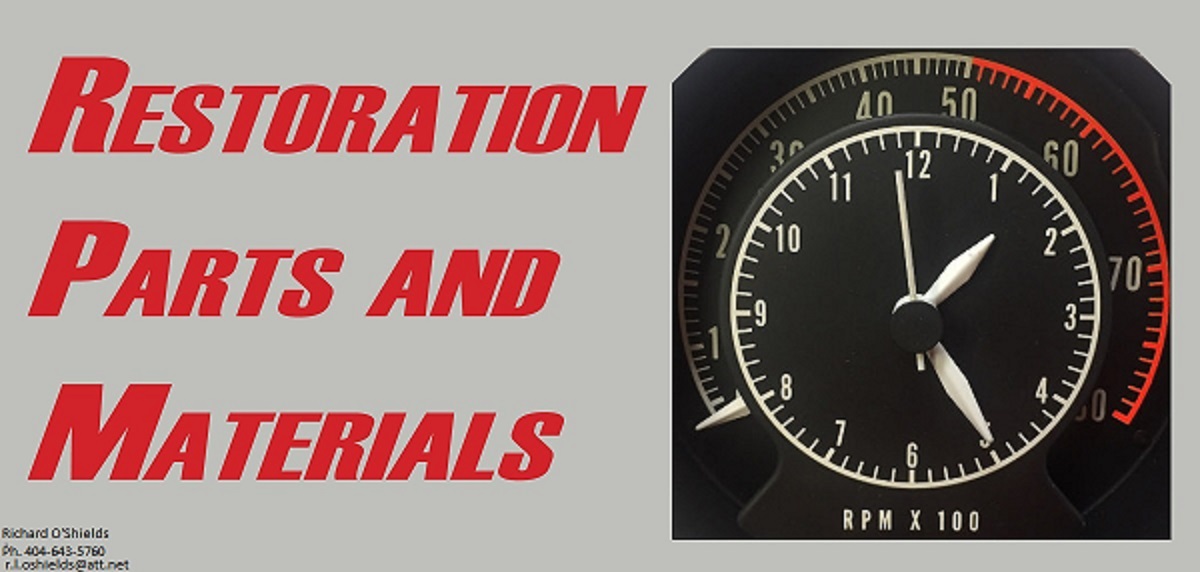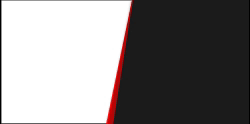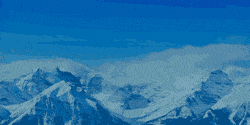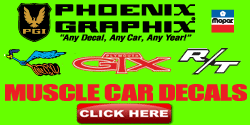I just received a message that there won't be any updates or support for Windows 7 in 2020.
I'm not the whiz kid when it comes to computers and I have Windows 7 laptop and a Windows 8 Tablet. I have to ask my 10 year old niece and nephew to figure out anything new function.
I have resisted Windows 10 because of all the trouble I heard about that system.
I know its time for a new laptop so I'm asking the experts here and Joey of course for recommendations on what system to get next. Give in and get a Windows 10 laptop or is there a new version or system on the horizon that will come out before the support for Windows 7 ends.
Thanks in advance!
I'm not the whiz kid when it comes to computers and I have Windows 7 laptop and a Windows 8 Tablet. I have to ask my 10 year old niece and nephew to figure out anything new function.
I have resisted Windows 10 because of all the trouble I heard about that system.
I know its time for a new laptop so I'm asking the experts here and Joey of course for recommendations on what system to get next. Give in and get a Windows 10 laptop or is there a new version or system on the horizon that will come out before the support for Windows 7 ends.
Thanks in advance!