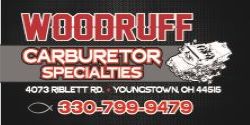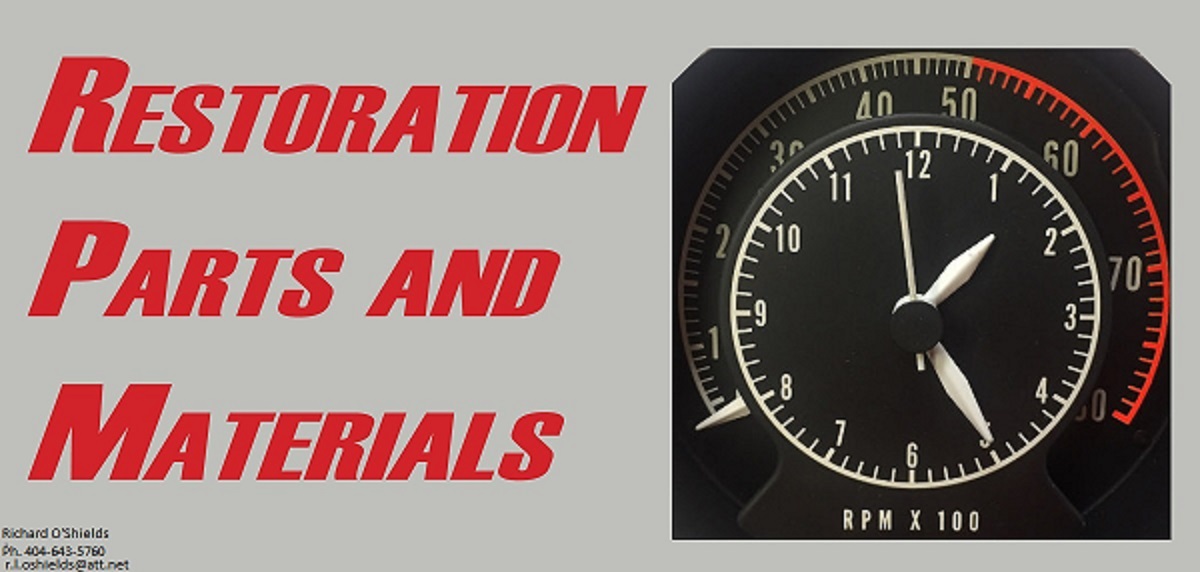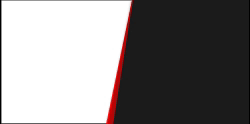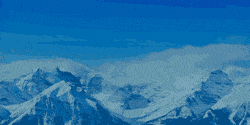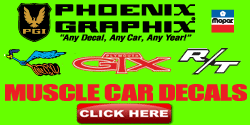It keeps on popping up over and over, sometimes 15 times in a row freezing the site.
I have the site listed as a trusted site.
Any suggestions on how to stop this from happening?
I have the site listed as a trusted site.
Any suggestions on how to stop this from happening?