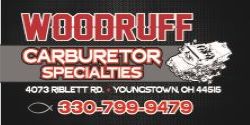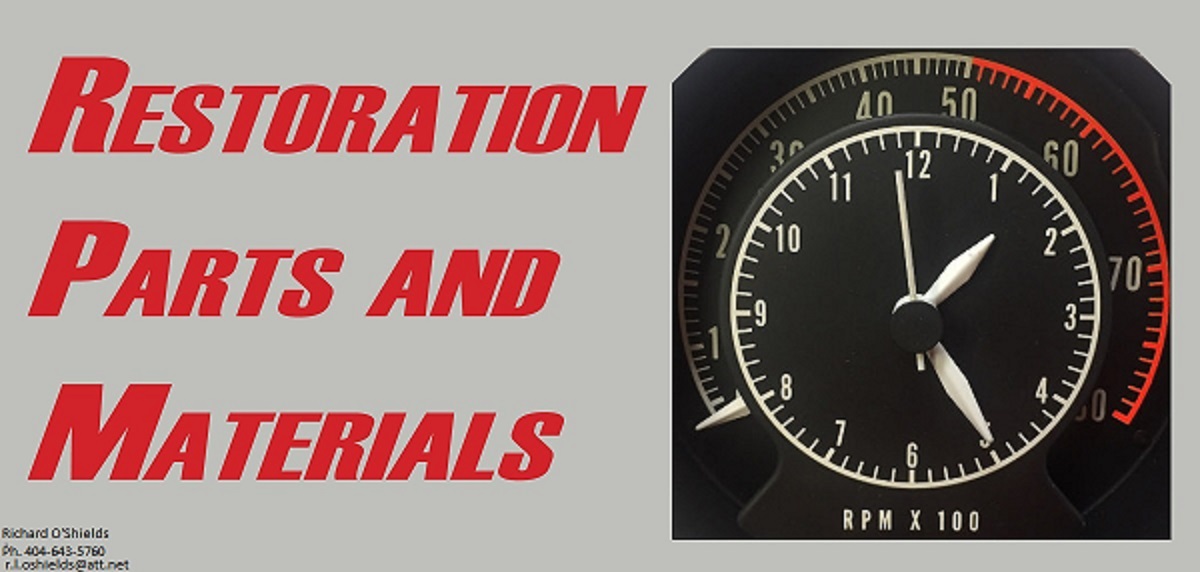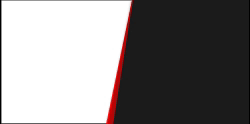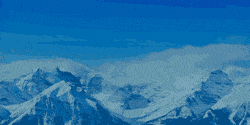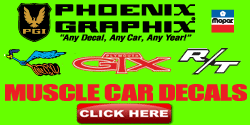ChrisNewyorker
New Member
Hi, do you need to remove the dash for changing the wiper switch? I suspect that my switch is bad because when i start the wipers, it take about 5 - 10 seconds before they start. And when i turn them of the wipers go down to off position and up a bit.. also i have a weird tick from the switch, it's a slow interwall every 5 to 10 seconds.. it's like the switch is stuck in slow interwall
All help is welcome
//ChrisNewYorker
All help is welcome
//ChrisNewYorker